I am sure you've been scanning at some time, when suddenly your probes are gone, or otherwise moved way off in a direction you did not expect. What happened there? You accidentally grabbed the z-axis arrow when it was almost invisible, and then you moved the mouse, launching the probe-box like a rocket into the z direction.
How does this work? Well, let's show an example.
How It Usually Works
Here's a normal view of probing in process:
 |
| After first scan. |
I want to refine the scan, so I shrink the probe-range down to 2 AU, then I start moving the probes so that they are centered on one of the dots. I'll go for the left dot first.
First I rotate to the "side" view of the probes. (The "side" is a view looking edge-on of the ecliptic of most systems -- recall that EVE has absolute directions.) Now I adjust the probe positioning in two directions, by grabbing the cube. I get this:
 |
| side view, after one move |
Note that I could do this adjustment by grabbing the arrows that stick out to the sides of the cube. Why not? For one thing, adjusting with the arrows does one dimension at a time, so it is half as fast. Also, notice that from this angle, the left and right arrows are seen edge-on, and so they are quite difficult to grab. It is not impossible to grab them, but with a height of a few pixels, it's not easy.
Continuing with the normal probing routine. Now I rotate the view 90 degrees, so I am looking almost straight "down" at the cube (and thus also the ecliptic). (Note that by CCP's design, you cannot look exactly straight down, just close to it. That's why you can see a bit of cube other than the top edge.)
 |
| Top view. |
Then I scan. Yah! One more than this one will resolve 100%.
The Z-Axis Gotcha
OK, now let's scan the other sig. First, I select that sig on the Probe Scanner window. Then I hit the "Launch Pinpoint Formation" button, which resets the probing range to 4 AU. (This is a wonderful feature that CCP added in... Odyssey? Not sure. Anyway, added since I started the game.)
 |
| Changing to the second sig. |
The process is the same as before. I want to refine the scan, so I shrink the probe-range down to 2 AU, then I start moving the probes so that they are centered on the dot. First I rotate to the side view of the probes.
 |
| Side view. |
 |
| The probes taking a z-axis excursion. |
 |
| Probes gone, tilting a bit |
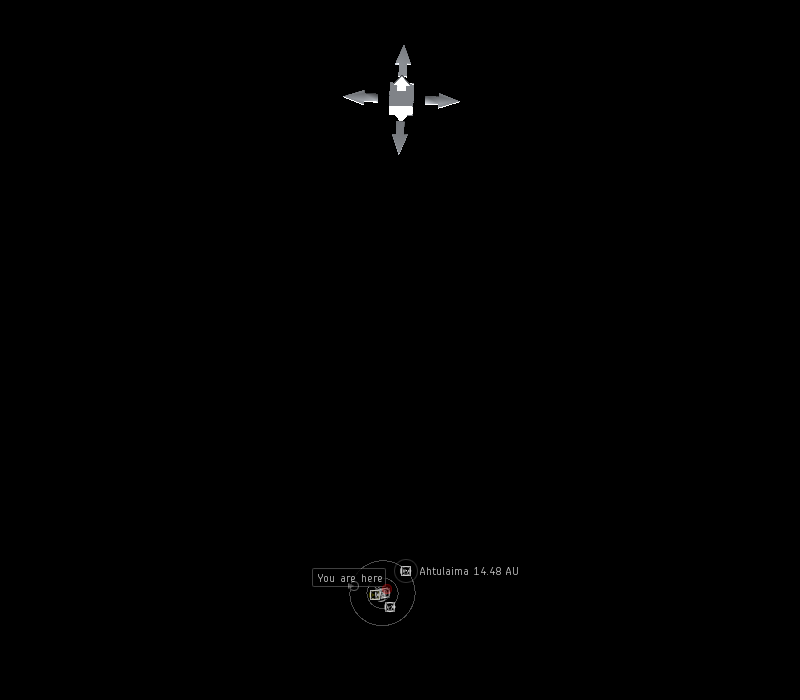 |
| Far out, maaaan. |
The Probe Arrangement Compression Bug
There is one more thing to mention in this connection. Here's a picture of the situation taken immediately after what I did above, but after I moved the probes back to the system:
 |
| Probes have lost relative positioning. |
I moved the probes back into the inner system. Then I zoomed in. Note that they have moved relative to each other, compressing the normal "Pinpoint" scanning configuration.
This is a bug. It's not serious for me, though, since I know that one can always get back to a good pinpoint scan-probe configuration by hitting the "Launch Pinpoint Configuration" button. I do worry about newbs, though. This is an undocumented feature; very handy for those of us who know. But if you don't know, you either have to reset your probes by hand, or re-launch them.
Solutions
Since I have come this far, why not throw out a few solutions? I already propose a few back in my original article. Quoting me...
There are two fixes I think I'd be happy with.These are good solutions, particularly the second one. In addition, I'd like to offer a quick and dirty partial workaround. Change the "Launch Pinpoint Configuration" button so that when it is clicked and the probes are already set to 4 AU distance, instead of doing nothing, it centers the probes on the local star. This does not solve the Z-axis problem, of course. It simply mitigates it, for expert probers like me, by offering a workaround. Still, it's a lot better than the current situation.
One way to go would be to leave the UI drawn as it is, but make the arrows insensitive when they are sufficiently parallel to the Z axis. Ideally I'd like to be able to grab the cube instead (this is always what I am trying to do). But if it were simply a no-op, I could probably live with it.
The better way to deal with it is to not display the arrow when it is pointing mostly in Z. This is the better UI. To show a control element at all is to suggest it is there for a good reason and that it can be profitably interacted with. In this case, there is no good interaction with the arrow once it gets to an angle of perhaps 45 degrees or less with Z. So, stop drawing it then. (Indeed, if the "don't draw" angle were as large as 60 degrees I think that would be even better.)
Not too worried about the z-axis. It's the centering on the probes that drives me spare at times.
ReplyDeleteCan you expand this? (I collect probing complaints.) What is "the centering on the probes"? I see via Mr. Goog that being "driven spare" is a Britishism for annoyed.
DeleteHappens more when the screen is busy... i.e the probes are relatively close to the center of the system, clicking often grabs the sun or one of the planets instead of the box.
DeleteBy the way, I'm in New Zealand, so about as far away from the server as you can get. My experience might not hold true for those closer. Don't ask about how the tick works here.... except to say it yea and verily sucketh hows that for old english :)
Ah, yes I know what you're talking about. When there is a lot of stuff near the probes, they can be hard to select.
DeleteThis is actually one of the situations where I am glad the arrows are there: usually you can get a clear sight of at least an arrow, which you can use to drag the probes away from the busy area. Then you can move them (or center on them) without interference.
I always find complaints like this weird... If, on the rare occasions I do screw he pooch movement wise, and send my probes to a place-far-far-away... the second I realize what happened I just hit recall > uncloak > launch > cloak and go back to work... I seriously do not see the issue here... never have.
ReplyDelete...grabbing the arrows... and ...arrows are seen edge-on, and so they are quite difficult to grab... So stop grabbing the arrows... try always grabbing the box by the face on the side of the direction you want to move... movement still stays on the axial 'plane' and is far easier to actually do.
...you cannot look exactly straight down... Uh, yes you can. The straight down view orientation is just very close to the bottom edge of the screen is all... then you have a 100% vertical look-down... you can do it, but I prefer the little off center 3D feel...
Plus... man you so know you do not have to have the 'dot' inside the box right? As long as it is well inside the scan overlap in the center you get the same strength of return signal... I never try to put the 'dot' inside the 'box'... just inside the overlap zone... serious waste of time to do more.
And I USE all three axis of movement by grabbing the box and I also occasionally actively spread and close my probe intersections/overlaps with Alt-Arrow... as for issues grabbing the 'box'... a slight rotation to clearly see the arrows and then grabbing the box instead of an arrow is easy... I extremely rarely ever boof a scan session...
I guess, if it was to be changed, how about simply an option checkbox for arrows / no arrows? Then you could turn them on or off as YOU need and not change the whole fukkin thing for everyone just to satisfy your needs... I mean there are a lot of us who have no issue with the system as stands... never have myself.
OK, so seriously, try a slight rotation to see all arrows as you scan to ease your grabbing issues a bit and Von seriously don't try and 'box the dot' man... you are spending too much effort and slowing your scans down. Try it yourself and see if I'm wrong...
Perhaps you don't adjust probes by dragging the cube much? It thought it was clear from the article, but if it is not, I do almost all my moves by dragging the cube.
DeleteOne correction: when you do send your probes to a "place-far--far-away" (I really like that), you cannot simply recall and relaunch. If you do this, the probes themselves will be sitting next to your ship; but their location on the system map is not affected by recall/relaunch. You'll have to find that place-far-far-away and get them back "by hand", as it were. (Also, I find it strange for any wspace resident to propound having to uncloak as a solution to a UI problem.)
Yes, I know that the signal is high in most of the probe overlap zone. But do recall that the actual target location is not where the dot is, necessarily. The dot merely is the best guess so far. (And that, not even always true, but 98% of the time true.) The point of centering is to get the best chance of getting that 100% hit, and not a 98% hit or whatever. I dunno. Your method would seem to save a small amount of time on average (excepting z-axis fails, which I must admit are a significant advantage of your way), but it will require addition scanning cycles on occasion.
I have no idea how you use all three axes of movement in any efficient way. For me, unless I am looking edge-on to the cube, the third axis is simply confusion. I do occasionally use three-axis moves for very rough positioning.
I do use the arrows from time to time, particularly when the box is in among a lot of celestials and bookmarks such that it is hard to hit. I also use them for precise moves when hunting. So I would strongly oppose removing them. (I also use them sometimes when I can see I need a one-dimensional move, since using them is safe from the Z-axis problem. I would not do this but for it, though.)
As for your use of the system as it is: do you seriously use the Z-axis arrow when it is nearly perpendicular to your screen? If you do not, then you should have no problem with its removal. Perhaps the angle I propound is too shallow; I'd be happy if the damn arrow were removed even at so shallow an angle as say 5 degrees. Here's how I would use it: I would simply watch the Z-axis arrow as I rotate the screen to get the cube edge-on, until the z-axis arrow vanishes. Then I would know (a) I can move the cube without having to be picky about where I hit it, and (b) I am nearly exactly edge-on.
I have a solution for you Von. As long as you haven't released the left mouse button when you accidentially hit the Z axis, you can right click and it will reset the probe box back to where it started before you moved it around.
ReplyDeleteCheers
Whoa!
DeleteHey, this works. In general. You can cancel any probe-drag you don't like by turning it into a double-button drag. Thanks for the tip!
Obviously, a feature so undocumented is not an adequate solution. Still, I am glad to know of it. I figure it will allow me to escape about 90% of the times when I misclick.
Signed in with a different blog account. No worries, Glad to have helped. I only found this out myself when I misclicked when scanning. You learn something new everyday.
DeleteCheers
@Turamarth, I'm afraid I differ with you. I do a LOT of scanning, I have perfect scanning skills, and I do it very quickly. I've mostly trained myself to shoot for the corner of the box, but when you are doing a lot of scanning quickly and hit the z-axis arrow, it is super annoying to have it zoom way off into space. flyingtarget's suggestion will help with that some (if I remember to not release the mouse button), so thanks for that. Also when you have your skills trained up more highly, AND you are doing double/triple bubble reductions, centering the dot in the box DOES make a big difference, and IS important. The point here is NOBODY uses the z-axis arrow in a useful manner, so fixing this shouldn't make anybody upset, just help those of us that find it mega annoying.
ReplyDeleteI also do double-jumps, in my unbonused Manticore; I wonder if Tur does not do them, or does double-jumps with really high probe strength.
DeleteHmmm... while I am not YET an all L5 scanner (nothing under L4... and the rest are in the Q) I do fly a max scan fitted 'Stero and I have been actively almost daily scanning for almost 4 years... now I don't know if that counts as a LOT of scanning to anyone else, but it does to me... (maybe one day, when I'm a real boy and have all L5's I'll do better...) =\
DeleteI also want to scan quickly, but not so quickly as to accidentally grab something I know will cause me problems. I have, in the past, sent my probes off to La La Land... I found it irritating, so I stopped doing that. The issue as I saw it was not a 'mechanic' issue so much as a 'use' issue. Please understand this is a personal definition...
I do dubble reductions almost as a std. and rarely have an issue... strange I know what with my lack of Skilz and experience...
And when I said you do not HAVE to center the dot-in-the-box I did not mean that it isn't worthwhile to drop the box NEAR the dot... I just don't fool around with fine tuning it to more than very 'close'... Maybe the difference is that as I scan I also zoom in so I am at the closest 'workable' zoom level for a given 'dot' to the scan 'center'. After dropping the scan 'center' as much on-the-dot as I can in just one move, I find on zooming back out a bit I usually have the dot 'looking' like it's in-the-box... but the proof is in teh pudding, and I am more than happy with my 'scan speed' and results... especially in this age of greatly increased hole spawns...
And I ask that you please refrain from making all inclusive declarative statements such as "The point here is NOBODY uses the z-axis arrow in a useful manner... just because YOU don't... especially when there are those of us out there, myself and Penny, to name two, who actually do.
In a hostile system, after setting up a good scan perch, I pop probes and immediately send em many AU north until I am ready to hot drop them in and hit scan... so as for mega annoying... mebbe your all L5 skilz aint enough? mebbe you should keep practicing?
And yes, uncloaking is not an issue for me... In hostile space, I take the required precautions carefully made safes etc. to keep a decloak from exposing me unnecessarily and in home space, I have deep safes to probe from.
Tur, are you saying that you intentionally use the Z-axis super-move to a place-far-far-away to throw probes out of a system? I admit I had not thought of doing that.
Delete[My initial comment needed rewording...]
DeleteYes... I use the z axis to move the probes vertically out of Dscan range of anything in the system and/or any possible deep safes also... so yes, multiple AUs vertically, usually at least 20AU up.... I dscan a ship at 5% to a planet or moon, set probe range and pattern, then I can hot drop the probes in for a single ping (one ping only Uri...) pinpoint scan and pull them quickly back out again (20ish AU north) hopefully getting a 100% hit...
Do it right, do it clean and fast and you stand a 50/50 chance of your target being none the wiser unless they are really on the ball on dscan...
Read your Penny Ibramovic (Tiger Ears blog) man... there are a LOT of players using her scan guides... especially the PvP ones... That is an old and well established tactic for combat probing.
Man, I have Penny in my honor roll. I link her guides when it is appropriate, and yes I read her guide on combat probing. So far as I know, I use her method. In particular I got from her the use of the probe box as a 3D space marker of the place you are currently hypothesizing the target it at.
DeleteBut I never got from Penny that she is throwing her probes out of the system using the z-arrow express to a place-far-far-away. Rather, I thought that she throws probes out by the normal method of grabbing the cube, dragging, and scan. In any case, that's what I do.
I would prefer if we got rid of all the arrows and just used the box.
ReplyDeleteI love the box, but the arrows are useful in some situations, as I mention above to Tur. Also, I think the arrows are really easy for newbies to learn, because (a) they are simple (one dimension at a time), and (b) they are a great UI in the sense that when you see them you know what they will do. As versus the box. Unless you are told, you won't even know you can move it. I scanned using only arrows for months when I started, before Jayne saw me doing it and converted me to the box.
DeleteSo...if I understand this correctly, you want the z-arrow removed because it causes issues for people who drag the box. What about those that use the arrows? I guess they're SOL?
ReplyDeleteInstead o removing the arrows, why not advocate for a toggle to turn them on/off?
And we come back to my original response... how about an enable/disable switch? duh
DeleteThanx HC... =]
I don't think you do understand correctly. I propose to remove the z-axis arrow only when its angle with the screen normal is sufficiently low. I proposed in the original article that that angle should be 45 degrees. However, I think I'd be happy with anything down to about 10 degrees. Perhaps even five.
DeleteHere's what's clear: there is no good use -- zero -- for the z-axis arrow when it is at zero degrees to screen normal. To use the z-axis arrow when you are looking straight at it, you have to click on it first. This is very hard to do, because it is two pixels high. Then, you need to be able to move the box where you want it. But how can you see where you are moving it? A move down the z-axis is impossible for you to see; you are looking straight down it. So how can you use it? You cannot. Also, because the Z-axis arrow is sticking straight out of the screen, and the program projects your mouse move onto the arrow's vector to determine the movement, any mouse move you make is going to move the box to that place-far-far-away. Which is what I documented in this article. Even if you could see into Z to know where you wanted to move the box (which you can't), you still could not control the move.
There are no tradeoffs with the removal of the z-axis arrow at zero degrees to screen normal, because it is unusable. It's pure win, since it is still accidentally usable, which happens all the time.
Now, I am prepared to believe that a very few people may use the z-axis arrow at an angle of ten degrees with the screen normal. This still seems daft to me -- it would be difficult to control -- but I think it could be done. I am not convinced there are any such people -- sing out if you actually do this intentionally -- but I would not be surprised to find a handful of them. Personally, I am prepared to sacrifice their welfare for that of pretty much everyone else who scans in the game, not to mention the children. But at least here there are real tradeoffs, which I will recognize.
The interesting question here is at what angle to the screen normal does using the Z-axis arrow become a reasonable thing to do? We know that angle is greater than zero, and less than ninety. I tend to think it is closer to 90 than zero, but perhaps not. This might be something CCP could look into.
OK, I do get where you are coming from, I just feel that it is still a use issue not a mechanic issue... you know the arrow is there, you know it will cause issues if you accidentally grab it, which I believe is why CCP set the whole thing to be offset when viewed from above... so you can SEE the Z-axis arrow and avoid grabbing it.
DeleteNo I do not use Z when in vertical (look down) view, I rotate and use it in horizontal view... but I am simply careful to keep it in view so as to not to grab it 'accidentally' when vertical view... One of the tings I love about EVE is that it does not save us from ourselves... accidents happen when you rush a complex task... making the complex task easier instead of taking the time to learn how to do it safely is, IMHO, a nerf and takes away some of the 'reality' of the game... I see this as "Death by a Thousand Small Nerfs"...
"OH it's only just this one 'little' thing!"
"It sucks and makes my game hard!!"
"It's useless complexity that adds no value!!!"
"Fixing it won't hurt anything!!!!"
Then one day we after hundreds and thousands of such 'small' 'inconsequential' EASY buttons have been added that we realize... EVE just slowly became WoW in Space... the big things don't scare me... I've lived, and played, long enough to know it's the little shit that kills you in the end.
And the useful complexity as I see it? Lies in the simple fact that the game does not save you from yourself...
Scanning is HARD and takes focus and concentration and a simple mistake can get you killed... Hmmm, sounds like a description of EVE to me.
Hrm. There is a difference between adding an EASY button and getting rid of a HARD button that is very hard to avoid hitting. To my mind, EVE (really, any program wanting to be used my normal people) should purge the latter. Putting in EASY buttons I will evaluate on a case-by-case basis.
DeleteOf the few programs I have used that have a 3d cursor, Eve's is the most poorly designed.
ReplyDeleteSaying that making a poor ui design better will make the game less challenging, is the wrong way to look at this. Poor ui design is frustrating. You can make it better to reduce frustration and balance the "challenge" factor some other way.
It would be like making an easy puzzle but having awful controls to make solving the puzzle difficult.
I'm linking two websites with pictures of other 3d cursors, so you can see why I call Eve's poorly designed.
http://blendertips.com/tutorials/New_to_Blender/250/objects/blender_objects_selecting_250.html
http://www.ddicad.com/blogs/techcenter/tag/routing/
Notice that they have long round arrows that are a safe distance from the center. The roundness makes them easy to grab from any view.
I do the right click trick if I grab the z axis, but I learned that from 3d modeling. When I first started scanning, the z axis problem was the most frustrating and strangest ui problem I've ever seen.
Also, a selection filter wouldn't be the worst idea for the crowded map problem.